Share large files securely Proofpoint Secure Share allows you to send and receive large files that you cannot typically send or receive using your email client. Using the plug-in you just installed allows you to send files that exceed the size limits imposed by Exchange without leaving the Outlook interface. |
|
|
One simple button All you need to do is press the button that appears in your Outlook tool bar to attach the large file(s). Then press Send. After you've sent it, the recipients will get a download notification with a link to the download application. |
Track your upload progress Large files can take a while to upload. You can track their progress with the upload window. Once the uploads are done, your mail will be sent. The recipients will receive a notification to download the file(s) you sent. |
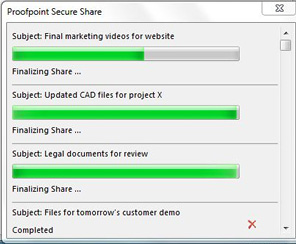 |
Start by logging in If you do not have a Secure Share account, create one by clicking the Log In button to set up an account in a web browser. |
|
